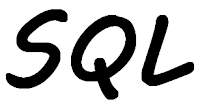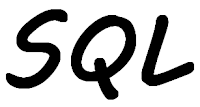IMHO it has been problematic to get information about more than one IBM i command. The Display Command command, DSPCMD, will only output to display or print one command at a time. If I want to get information about more than one, or all, commands then I would need to use an API.
Fortunately with the fall 2022 Technology Refreshes, IBM i 7.5 TR1 and 7.4 TR7, comes a SQL View that contains all the information that the DSPCMD command does for all commands.
This new View, COMMAND_INFO, is simple to use. For example, if I want to list all the information about all the commands in this partition I could just use: